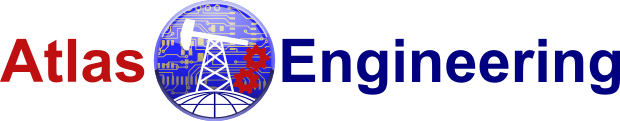You have no items in your shopping cart.
Articles, reviews, news, tips
How To make Dell Server Using the Dell OpenManage BMC Utility
Sunday, December 18, 2022
1/ Prepare your iDRAC
First, login to the web interface of your Dell iDRAC. Navigate to iDRAC Settings and then to Network. Scroll down until you see the IPMI Settings section. We will need to enable IPMI over LAN, hit the check box and then the apply button.
2/ Install IPMI Tools
You will need to download the Dell IPMI tools from Dell’s website.
3/ PowerShell Commands
Open PowerShell and navigate to: C:\Program Files (x86)\Dell\SysMgt\bmc\
Command Summary:
Checking the current third party/non-Dell cooling profile:
.\ipmitool -I lanplus -H ipaddress -U root -P password raw 0x30 0xce 0x01 0x16 0x05 0x00 0x00 0x00
Disabled Output (Quiet Fans)
16 05 00 00 00 05 00 01 00 00
Enabled Output (Noisy Fans)
16 05 00 00 00 05 00 00 00 00
Disable the third party/non-Dell cooling profile:
.\ipmitool -I lanplus -H ipaddress -U root -P password raw 0x30 0xce 0x00 0x16 0x05 0x00 0x00 0x00 0x05 0x00 0x01 0x00 0x00
Enable the third party/non-Dell cooling profile:
.\ipmitool -I lanplus -H ipaddress -U root -P password raw 0x30 0xce 0x00 0x16 0x05 0x00 0x00 0x00 0x05 0x00 0x00 0x00 0x00